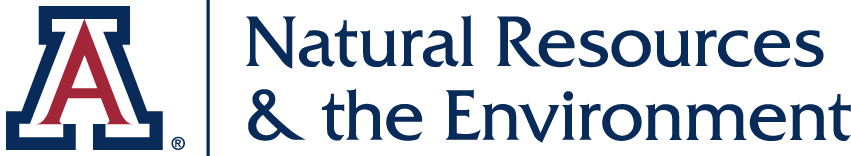Making a Room Reservation
Please review available SNRE, AIR & LTRR rooms below.
Biz Request Form
Admin request > Room Reservation
Room Reservation Request Policies
Reservations with food/beverage | 50+ attendees | weekend/after-hours require an FM Special Request Form.
More details under:
ROOM RESERVATIONS REQUIRING FM SPECIAL REQUEST FORM - UA & SNRE PERSONNEL
ROOM RESERVATIONS REQUIRING FM SPECIAL REQUEST FORM - EXTERNAL PERSONNEL
SNRE Affiliates: | Please make a Biz Request for any UA room reservation requiring an FM Special Request Form. |
All Other Personnel: | Please make a Biz Request to request an SNRE room. |
If an FM Special Request form is NOT needed, SNRE room reservation requests must be made at least 5 business days in advance. Requests require SNRE Director approval.
See information under ROOM RESERVATIONS REQUIRING FM SPECIAL REQUEST FORM - ALL PERSONNEL if your reservation requires an FM Special request form.
If an FM Special Request form is NOT needed, SNRE room reservation requests must be made by SNRE personnel at least 3 business days in advance. SNRE personnel can also reserve an SNRE room via room calendars on Outlook - see website instructions here.
- See information under ROOM RESERVATIONS REQUIRING FM SPECIAL REQUEST FORM - ALL PERSONNEL if your reservation requires an FM Special request form.
- Reservations for comps, dissertation, oral presentation, committee meeting should be made through the SNRE advising team.
- If you are requesting assistance with a large conference or event, please see information under LARGE CONFERENCES & EVENTS.
Reservations for comps, dissertation, oral presentation, committee meeting should be made through the SNRE advising team.
SNRE Graduate Teaching Assistants can reserve ENR2 N355 here: https://calendar.app.google/AnX7m5B28gwm8wkZ9
- Please note that the doors to the N3 office spaces are also unlocked 8am - 5pm.
- Please make sure to keep the door to the office space unlocked.
- Please clean the whiteboard and take your items with you after the appointment.
- Room reservation requests on the Biz Request Form must be made at least 15 business days in advance. You must provide an account number on the form.
- Changes to the event must be updated at least 5 business days prior to the event.
- Event must be canceled at least 3 weeks prior to event.
- Moving furniture incurs a $250 service charge.
- Because custodial does not normally work on weekends, if you reserve a space on the weekend your event will incur overtime charges from FM. Please reach out to the FM Special Event team with questions about these charges.
UA OR EXTERNAL PERSONNEL/ORGANIZATIONS: For SNRE rooms only. Please forward Special Request Form confirmation email to bizsnre@cals.arizona.edu after reservation request is accepted. If Biz does not receive confirmation at least 3 business days prior to your event, your room reservation is subject to cancellation.
SNRE PERSONNEL/ORGANIZATIONS: For all UA rooms. Biz will submit the FM Special Request Form on your behalf. Please indicate set up/break down time and FM equipment needs in the Biz Request form, under "Additional Information." Biz will forward the confirmation email to you. From there, it is the event coordinator's responsibility to contact FM directly for changes: (520) 621-7559 and chelsealopez1@arizona.edu
- Fill out the FM Special Request Form here. Enter "00000" under the Job Number.If you scroll down, you can also add equipment such as tables, chairs, PA system, and trash at a cost.
- You will receive an FM Special Request confirmation email. Please forward this to bizsnre@arizona.edu (for SNRE room reservations) enr2roomres@arizona.edu (for AIR room reservations)
- Review instructions here to proceed with M number process for service payment to FM:Document
| Submissions | Changes | Cancellations |
|---|---|---|
| FM Submissions made less than 10 business days before the event will either be denied or incur a $264.50 charge. | Changes to the event less than 5 business days before the event will incur a $250 charge. | Cancellations less than 3 weeks before the event will incur a $50 charge. |
| FM Submissions within 48 hours of the event will incur a $423.20 charge. | Changes made within 48 hours of the event will incur a $400 charge. |
Basic changes to event/meeting:
- Date
- Location
- Start/End time
- Number of attendees
Additionally:
- Equipment needs i.e. tables, PA system
- Floorplan
- Set up/Take down time
Changes must be made at least 5 business days in advance.
FM Contact information: (520) 621-7559 and chelsealopez1@arizona.edu
Basic changes to event/meeting:
- Date
- Location
- Start/End time
- Number of attendees
Additionally:
- Ordering food/beverage or catering (at least 15 business days in advance)
- Tech needs i.e. hybrid capabilities
Contact information: bizsnre@cals.arizona.edu
Contact Information
SNRE Business Office (Biz): bizsnre@cals.arizona.edu
AIR: enr2roomres@arizona.edu | https://air.arizona.edu/reservations
Facilities Management (FM): chelsealopez1@arizona.edu
Katie Hughes, Assistant Director of Advising: khughes@arizona.edu
Andy Honaman, IT Director: amh@arizona.edu
Contact Andy Honaman if you're interested in checking out:
Handheld Microphone
USB lapel mics (2 available)
a Meeting Owl (360° camera & high quality audio for hybrid meetings - more information here)
SNRE ROOMS

ENR2 N375
Type of Room: SNRE Conference Room
Size: Small
Occupancy: 12
Tech Resources: Set up for hybrid/zoom meetings
- In-house computer with UA NetID login
- Camera
- TV screen
- Laptop hookup
- Whiteboard
- Conference phone (520) 626-8888
How to Reserve: Please fill out Biz Request Form.

ENR2 N450
Type of Room: SNRE Conference Room
Size: Medium
Occupancy: 19
Tech Resources:Set up for hybrid/zoom meetings
- In-house computer with UA NetID login
- Camera
- TV Screen
- Laptop hookup
- Meeting Owl
- Whiteboard
- Conference phone (520) 621-7520
How to Reserve: Please fill out Biz Request Form.

ENR2 N350
Type of Room: SNRE Classroom
Size: Large
Occupancy: 45
Tech Resources:Set up for hybrid/zoom meetings
- In-house computer with CatNet login
- Drop-down screen
- Laptop hookup
- Moveable whiteboard
- Ceiling microphone
- 1 Rear-facing ceiling camera
- 1 Front-facing camera
- Monitor with 2 USB ports
- HDMI input cable for laptop
How to Reserve: Please fill out Biz Request Form.

ENR2 N250
Type of Room: SNRE Computer Lab
Size: Medium/Large
Occupancy: 35
Tech Resources: Not set up for hybrid/zoom meetings
- 35 Computers with 2 monitors and SNRE login
- Drop-down screen
- Projector with audio output
- Laptop hookup
How to Reserve: Please fill out Biz Request Form.

BSE 311
Type of Room: SNRE Conference Room
Size:& Medium/Small
Occupancy: 16
Tech Resources: Not set up for hybrid/zoom meetings
- In-house computer with SNRE login
- HDMI input cable for laptop
- Video projector (with speaker)
- Screen
How to Reserve: Please fill out Biz Request Form.
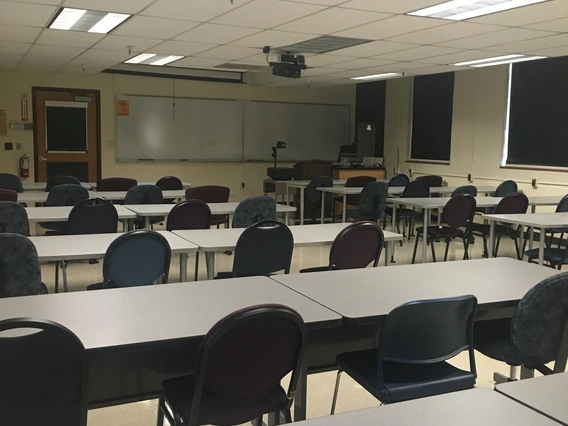
BSE 225
Type of Room: SNRE Classroom
Size: Large
Occupancy: 54
Tech Resources: Not set up for hybrid/zoom meetings
- In-house computer with CatNet login
- HDMI input cable for laptop
- Webcam on instructor monitor (with mic)
- Video projector
- Screen
- Speakers
How to Reserve: Please fill out Biz Request Form.

BSE 124
Type of Room: SNRE Classroom
Size: Medium
Occupancy: 28
Tech Resources: Not set up for hybrid/zoom meetings
- In-house computer with CatNet login
- HDMI input cable for laptop
- Webcam on instructor monitor (with mic)
- Video projector
- Screen
How to Reserve: Please fill out Biz Request Form.
AIR ROOMS
Additional AIRES rooms for reservation can be found here: https://air.arizona.edu/reservations
AIR can take reservations as far as nine months in advance.

ENR2 S107
Type of Room: AIRES Lecture Hall
Size: Large
Occupancy: 140 (120 seats provided)
Tech Resources: Set up for hybrid/zoom meetings
- Two projectors
- House computer (PC) available
- HDMI and VGA cables for connecting a laptop
- Two handheld microphones
- 5 lapel microphones
- Two front-facing cameras
- One audience-facing camera
- Projector screens are no longer available; projection must be done on the wall
How to Reserve:
- Reserve a room via AIRES Reservations.
- If your event includes food/beverage, 50+ attendees, or a weekend reservation, please fill out Biz Request Form instead.

ENR2 N595
Type of Room: AIRES Conference Room, Classroom Set Up
Size: Large
Occupancy: 49 (35 seats provided)
Tech Resources:Set up for hybrid/zoom meetings
- Projector
- Screen
- Two display monitors
- House computer (Mac)
- HDMI and VGA cables for connecting a laptop
- One lapel microphone is available for check-out only
How to Reserve:
- Reserve a room via AIRES Reservations.
- If your event includes food/beverage, 50+ attendees, or a weekend reservation, please fill out Biz Request Form instead.

ENR2 N485 / N572 / N578
Type of Room: AIRES Conference Room
Size: Small
Occupancy: 10 (8 seats provided)
Tech Resources:
- Screen with HDMI hookup
- Camera for videoconferencing available via USB hookup only in N578
How to Reserve:
- Reserve a room via AIRES Reservations.
- If your event includes food/beverage, 50+ attendees, or a weekend reservation, please fill out Biz Request Form instead.

ENR2 S210 / S215 / S225
Type of Room: AIRES Seminar Room
Size: Large
Occupancy: 66 (40 seats provided)
Tech Resources:Set up for hybrid/zoom meetings
- Two projectors
- Screens
- House computer (PC)
- Ceiling cameras
How to Reserve:
- Reserve a room via AIRES Reservations.
- If your event includes food/beverage, 50+ attendees, or a weekend reservation, please fill out Biz Request Form instead.

ENR2 S120A / S120B
Type of Room: AIRES Conference Room
Size: Small
Occupancy: 22-25 (12 seats provided)
Tech Resources:Set up for hybrid/zoom meetings
- Screen with HDMI hookup
- Camera for videoconferencing available via USB hookup
- Table equipped with electrical outlets
- Data jacks are available in the room
How to Reserve:
- Reserve a room via AIRES Reservations.
- If your event includes food/beverage, 50+ attendees, or a weekend reservation, please fill out Biz Request Form instead.

ENR2 Rooftop
Type of Room: AIRES Rooftop with N606 kitchen
Occupancy: 70 (seated), 120 (standing)
How to Reserve:
- Reserve a room via AIRES Reservations.
- If your event includes food/beverage, 50+ attendees, or a weekend reservation, please fill out Biz Request Form instead.
LTRR ROOMS
Bannister 110 Multi-Purpose Room
Type of Room: Multi-Purpose
Size: Medium
Occupancy: 25
Tech Resources: Set up for hybrid/zoom meetings
- Two screens
- House computer (PC)
How to Reserve:
- Check availability on the Room Schedule
Fill out the LTRR Room Reservation Form and send it Pamela Pelletier (pamela@arizona.edu); CC Martin Munro (mmunro@ltrr.arizona.edu) if you will need tech assistance.
Document